# Flutter freeze筆記
# For the English version, please see
https://wingch-apps.medium.com/the-best-way-generates-models-in-flutter-freezed-4ee33994f76d
# 場境: 我需要將以下 product 轉換成model
{
"id": "xxxxx-xxxxx-xxxxx-xxxxx-xxxxx",
"name": "macbook",
"description": "M1 16gb 13inch",
"image_links": [
"https://via.placeholder.com/150",
"https://via.placeholder.com/150"
],
"stock": 5,
"state": "ACTIVE"
}
以住我都是用 quicktype 直接轉成model, 但需要更改時十分不方便, 要重覆分別在不同位置更改, 有時候改漏也不知道.
可以看到每個 value 只會出現一次, freezed 會幫我們生成好餘下的所有事情.
freezed支援json_serializable同時使用, 所以可以生成enum- 可以定義Default值
普通的model
// To parse this JSON data, do
//
// final product = productFromJson(jsonString);
import 'dart:convert';
Product productFromJson(String str) => Product.fromJson(json.decode(str));
String productToJson(Product data) => json.encode(data.toJson());
class Product {
Product({
this.id,
this.name,
this.description,
this.imageLinks,
this.stock,
this.state,
});
String id;
String name;
String description;
List<String> imageLinks;
int stock;
String state;
factory Product.fromJson(Map<String, dynamic> json) => Product(
id: json["id"],
name: json["name"],
description: json["description"],
imageLinks: List<String>.from(json["image_links"].map((x) => x)),
stock: json["stock"],
state: json["state"],
);
Map<String, dynamic> toJson() => {
"id": id,
"name": name,
"description": description,
"image_links": List<dynamic>.from(imageLinks.map((x) => x)),
"stock": stock,
"state": state,
};
}
freezed的model
// To parse this JSON data, do
//
// final product = productFromJson(jsonString);
import 'package:freezed_annotation/freezed_annotation.dart';
import 'dart:convert';
part 'product.freezed.dart';
part 'product.g.dart';
Product productFromJson(String str) => Product.fromJson(json.decode(str));
String productToJson(Product data) => json.encode(data.toJson());
abstract class Product with _$Product {
(fieldRename: FieldRename.snake)
const factory Product({
String id,
String name,
String description,
List<String> imageLinks,
(0)
int stock,
(unknownEnumValue: ProductStateType.HIDDEN)
ProductStateType state,
}) = _Product;
factory Product.fromJson(Map<String, dynamic> json) => _$ProductFromJson(json);
}
enum ProductStateType {
('ACTIVE')
ACTIVE,
('HIDDEN')
HIDDEN,
('ARCHIVED')
ARCHIVED
}
# Setup
在 quicktype (opens new window) 貼上 json , 選擇 freezed
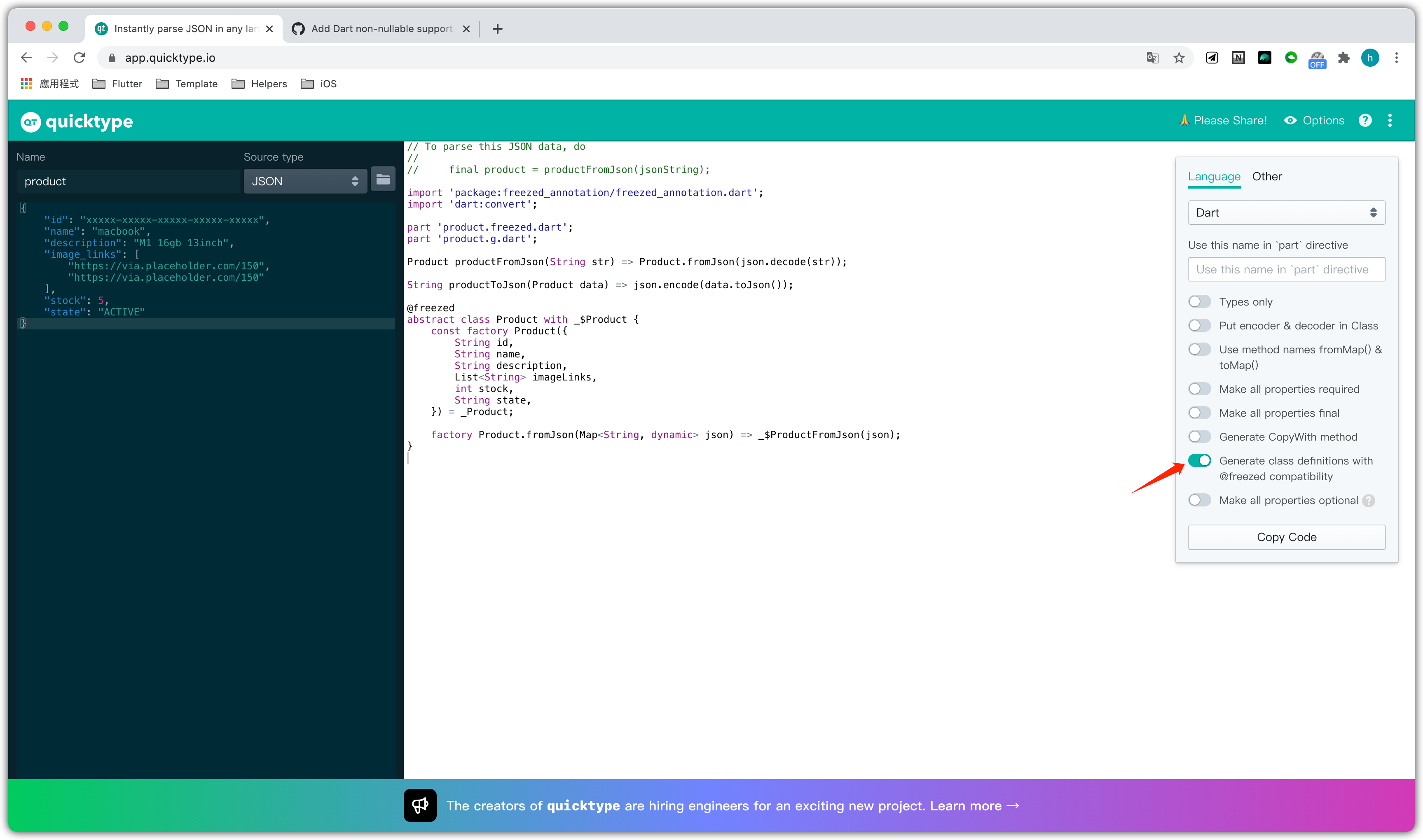
enum 要自己加, 教學: https://stackoverflow.com/a/61138375/5588637 (opens new window)
# install
environment:
sdk: ">=2.7.0 <3.0.0"
dependencies:
freezed_annotation: ^0.12.0
dev_dependencies:
build_runner: ^1.11.5
freezed: 0.12.7
json_serializable: ^3.5.1
根據 product.dart 的 part 'product.freezed.dart'; 和part 'product.g.dart';
運行後會生成 product.freezed.dart 和 product.g.dart
flutter pub run build_runner build
注意android studio好像不能自動index,所以生成後都會顯示紅色報錯,重新開啟android studio就好了
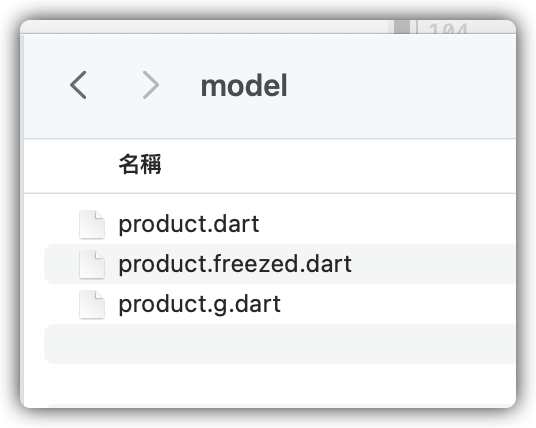
如果不想在 android studio 看到生成的檔案可以在設定 ignore
How to hide generated dart files in Android Studio (opens new window)
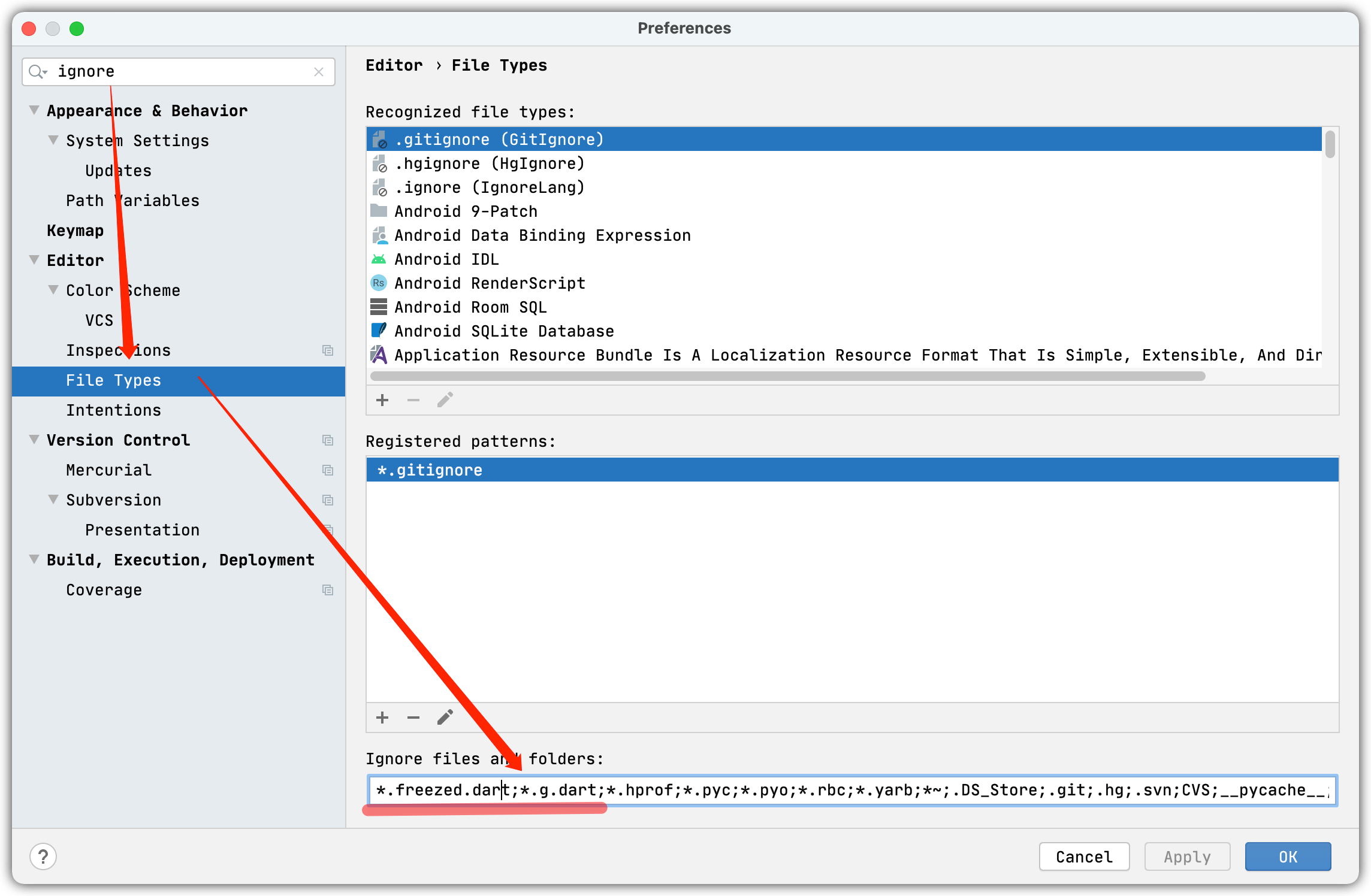
贊助商連結